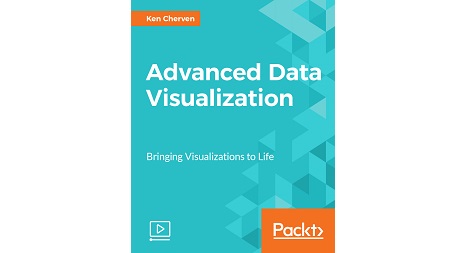
English | MP4 | AVC 1920×1080 | AAC 48KHz 2ch | 2h 29m | 617 MB
Bringing Visualizations to life
Expanding the repertoire to build amazing visualization to tell your story
Basic visualizations are often all that we need for many instances, but there are also times when we need to expand our repertoire to build advanced visualizations. We begin with designing and implementing dashboards, a highly popular yet often poorly executed visualization type. Then we look at using temporal data to create dynamic visualizations that transport the user through time, adding significant context and detail to the visualization. Then we spend time building interactivity into visualizations, giving users the opportunity for additional exploration and analysis. The final section deals with deploying visualizations, either to alternate formats for further customization or to the web for browser-based interaction.
What You Will Learn
- When to use dashboards
- How to create effective dashboards
- When to incorporate time elements into a visualization
- How to design effective displays using time elements
- How to build user interaction elements into a visualization
- Some best practice approaches for finishing and deploying data visualizations
Table of Contents
01 The Course Overview
02 Understanding Dashboards
03 Optimizing Space Usage
04 Designing for Functionality
05 Designing for Aesthetic Appeal
06 Using Time Elements
07 Constructing a Dynamic Visualization
08 Animating the Display
09 Adding Linking and Brushing Capability
10 Adding Filters and Facets
11 Creating Drill-Down Capability
12 Adding Tooltips
13 Exporting to Static Formats
14 Editing Charts with Inkscape
15 Deploying Visualizations on the Web
16 Embedding Visualizations in a Web Page
17 Cleaning Up the Display
18 Maximizing Focus on Key Messages
19 Sizing Chart Elements
20 Using Color Effectively
21 Additional Styling
Resolve the captcha to access the links!